Viva Resa: Your Gateway to Insightful Living
Discover news, trends, and tips for a vibrant lifestyle.
Surviving the Browser Jungle: A Compatibility Adventure
Navigate the chaotic world of browsers and discover tips to ensure your web adventures are smooth and compatible—join the fun!
Understanding Browser Compatibility: Key Challenges and Solutions
Understanding browser compatibility is crucial for developers and webmasters aiming to deliver a seamless user experience across various platforms. With different browsers often interpreting HTML, CSS, and JavaScript in unique ways, it becomes essential to identify the key challenges associated with compatibility. For instance, discrepancies in feature support can lead to layout issues or functionality failures. Developers may encounter problems such as:
- Inconsistent rendering of web pages.
- JavaScript functions malfunctioning in certain browsers.
- CSS styles not applied uniformly across different environments.
To tackle these browser compatibility challenges, several solutions can be employed. Using feature detection tools like Modernizr helps identify which HTML5 and CSS3 features are supported in different browsers, allowing developers to implement fallbacks. Additionally, employing polyfills can bridge the gap between modern and older browsers by providing the necessary functionality that newer browsers might support. Finally, rigorous testing across multiple browsers in both desktop and mobile environments, using tools such as BrowserStack or CrossBrowserTesting, can help ensure a consistent experience for users regardless of their browser choice.
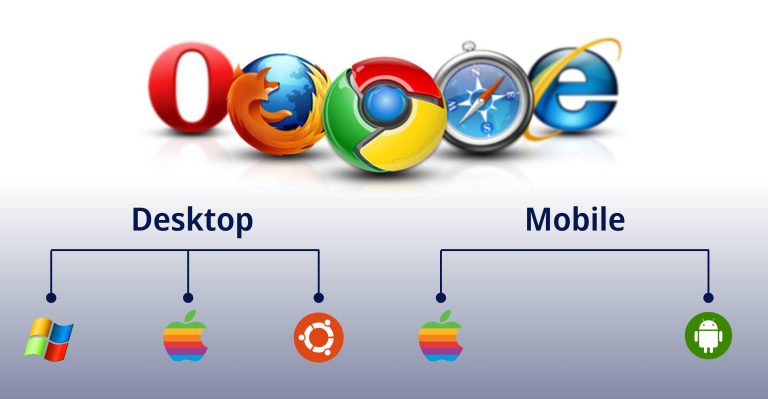
Top 5 Tools for Testing Website Compatibility Across Browsers
Ensuring your website is compatible across different browsers is crucial for delivering a seamless user experience. There are several tools available that can help you test your site’s functionality on various browsers. Here are the top 5 tools for testing website compatibility:
- BrowserStack: This popular tool allows you to test your website on a wide array of real devices and browsers, providing instant feedback on how your site appears and functions. It supports multiple browser versions, making it easy to detect compatibility issues.
- CrossBrowserTesting: With its extensive range of testing capabilities, this tool lets developers interactively test their websites on over 2050 browsers and operating systems.
- LambdaTest: LambdaTest is a cloud-based cross-browser testing platform that enables testing on various browsers and mobile devices. It offers automated screenshot testing to help you quickly identify layout issues.
- TestComplete: As an automated testing tool, TestComplete allows you to run functional tests across different browsers, making it easy to spot inconsistencies in performance.
- Browserling: A simple yet effective tool for live interactive cross-browser testing, Browserling allows you to experience your website in real-time on different browsers without needing to install any software.
Is Your Website Ready for All Browsers? Common Pitfalls to Avoid
When developing a website, cross-browser compatibility is crucial to ensure that users have a consistent experience regardless of their browser choice. One common pitfall is relying solely on modern browsers like Chrome or Firefox for testing. This oversight can lead to a fragmented user experience, especially for those using browsers such as Internet Explorer or Safari. To avoid this mistake, make it a point to test your site on a variety of browsers and devices. Tools like BrowserStack can help you simulate how your site looks across different platforms, ensuring that you catch potential issues before they reach your audience.
Another frequent issue arises from the use of non-standard web technologies that may not be supported across all browsers. Features such as CSS Grid or certain JavaScript functions might seem appealing but could cause your site to break or display incorrectly in older or less popular browsers. For instance, using polyfills can help bridge the gap for older browsers by allowing modern JavaScript features to function as intended. Additionally, always consult browser compatibility tables to verify which features are universally supported, keeping your website accessible to all users.